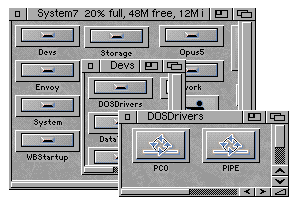
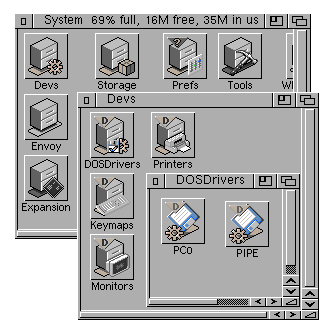
If you want to use something other than your internal drive, then instead of dragging and dropping the PC0 icon mentioned above, drag and drop the appropriate one for your drive number. IE: DF1: is PC1, DF2: is PC2, DF3: is PC3.
Whenever you put an MS-DOS disk into your disk drive, you do not access the drive as DF0:, but as PC0: . This tells the Amiga to look at the internal drive as an MS-DOS disk drive. DF0: will just come up as Not A Dos Disk. (replace DF0: and PC0: with your respective drive letters)
A word about diskettes: When you can only use 720k disks, make sure you only use Double Sided/Double Density (DSDD) disks. Why? Because if you format a High Density disk as Double Density, a High Density DRIVE will only see it as a High Density Disk, and well, that just won't work.
Common Questions and Problems:
- Can I use CrossDOS on more than one drive?
- Yes, just drag and drop the PCx icons for the drive you want to use into DEVS/DosDrivers.
- I dragged and dropped the icons, and now my workbench just freezes whenever I boot up.
- Quite possibly you dragged and dropped an icon for a drive you didn't actually have connected
to the system. CrossDOS will just sit there looking for a drive in an infinite loop until you reset the machine.
If possible, boot from your original WorkBench floppy disk and then click on the hard-drive icon that your system is installed on. Then into Devs/DosDrivers and then either drag the icon for the offending drive out and put it into Storage/DosDrivers, or just delete it.
Cannot boot from your floppy disk? Then reboot the machine and hold down both mouse buttons, this will bring up the Early Startup Control screen, select boot with no startup-sequence and then you will be presented with an AmigaDOS shell prompt. type in:
delete devs:dosdrivers/pc0 delete devs:dosdrivers/pc0.info
This will DELETE the PC0 device driver from your system. Replace PC0 with the device driver that you want to remove. Remember, you cannot get back what you delete.
Reboot the machine, and all should be fine.
- I put a disk into the drive and I just get PC0:NDOS on the workbench.
- Was the disk formatted properly on the PC?
If you only have a Double Density drive on your Amiga you can ONLY use 720k formatted MS-DOS disks. To format 720k under under MS-DOS type:format a: /f:720
Under Windoze 95 and up, you can format by clicking on My Computer, and then right clicking on Drive A: and selecting format. Tell it to format as 720k.
You can format MS-DOS disks on your Amiga by clicking on the PC0:NDOS icon on your workbench and then selecting format, but this seems to leave less than reliable formatted disks that can be read by the PC machine. I recommend formatting on the PC first and then bringing to the Amiga.
- I cannot find PC0 anywhere on my hard-drive.
- Most likely it was either deleted or misplaced. No big deal. Just pull out your original AmigaOS Storage diskette. Open it up and click on DosDrivers, drag and drop PC0 into your hard-drives Devs/DosDrivers. That's it!
- Hey! This is really cool! How can I use it with my ZIP/Jaz/SyQuest/hard-drive?
- You cannot, at least not with the version that comes with AmigaOS. You need to purchase the full CrossDOS 7 Gold package. It works with removable media and hard-drives, and supports the extended filenames introduced in Windoze 95.
- But I cannot find any Double Sided/Double Density disks anywhere and all I have is DS/HD disks. What do I do?
- Well, okay, you can use the high-density disks, but you have to put some tape over the hole on the left. This is so the HD drives will see it as a DD disk.
You can find a review of CrossDOS at the Amiga Informer Magazine website.
Respective terms and trademarks are copyright of their original owner blah blah you get the picture.